GSW Website Search
- Apply
- About
- Academics
- Admissions
- Financial Aid
- Athletics
- Student Life
- myGSW
- A-Z Index
- Directory
- Map
- Visit
- Give
Georgia Southwestern offers on-campus wireless internet in a variety of locations. Please follow the directions below to connect your device to the appropriate network.
All academic, administrative, and residential buildings have wireless internet connectivity on the Canes network and require entering CanesNet credentials.
Connecting to CanesCanes will show up on your computer or mobile device with the SSID "Canes." After connecting to this wireless network, you will be prompted to enter your CanesNet credentials to log in. If you have any problems or questions, contact the IIT department at techsupp@gsw.edu or call 229-931-2074.
Each individual is responsible for maintaining the confidentiality of his/her CanesNet login and password. Login credentials should not be shared under any circumstances. To do so is a violation of the GSW Computer and Network Usage Policy.
Connecting to Canes - Instructions
"GSW-Open" wireless internet connectivity is available in the following areas and can be accessed without using CanesNet credentials:
GSW Wireless is an "open" wireless network and is available to those without CanesNet credentials. GSW Wireless will show up on your computer or mobile device with the SSID "GSW-Open." upon connecting your computer or portable device to the GSW-Open network, you must open a browser and accept the Network Usage Policy by checking the "I accept the terms of use" box.
Access to the GSW-Guest wireless network is available short-term for individuals or groups with legitimate business or academic needs and are sponsored by a University department. To request access to this network, contact the IIT helpdesk at least two business days prior to the scheduled event.
This network is available anywhere that the "Canes" network is available, except the James Earl Carter Library, the coffee shop lounge, and Chick-fil-A.
The GSW-Instructional wireless network is for GSW IIT department members only for professional use.
GSW-Device is available to students living in the dorms that need to connect their Gaming Devices, Smart TVs, etc. To register these types of devices, students must visit: gsw-portal.gsw.edu/guest
The eduroam service allows students and employees of participating institutions, such as GSW, to connect to wireless networks at any of the participating institutions. To access a wireless network using eduroam, students and employees may connect to the eduroam SSiD (wireless network) and use their current login name and password. For example, GSW students and employees needing wireless internet access near their current location may check the interactive map, go to the closest participating location, and connect using their CanesNet login and password. Likewise, students and employees from USG institutions, or other participating institutions, may connect to the eduroam wireless SSiD on the GSW campus with the username and password issued to them by their institution. For a mobile version of the eduroam interactive map and listing of USG eduroam locations, you may download the eduroam Companion App.
The eduroam service was developed for the international research and education community and is available at higher education institutions throughout the United States, including all of the University System of Georgia’s campuses. Eduroam is also available at educational institutions and research facilities in more than 85 countries. For more information on the eduroam service, please see https://www.eduroam.org. For a complete list of eduroam U.S. participants, please see: Eduroam US Connectors
Information and Instructional Technology
Sanford Hall
229-931-2074
techsupp@gsw.edu
Monday – Friday: 8:00am – 5:00pm
Campus WiFi Map
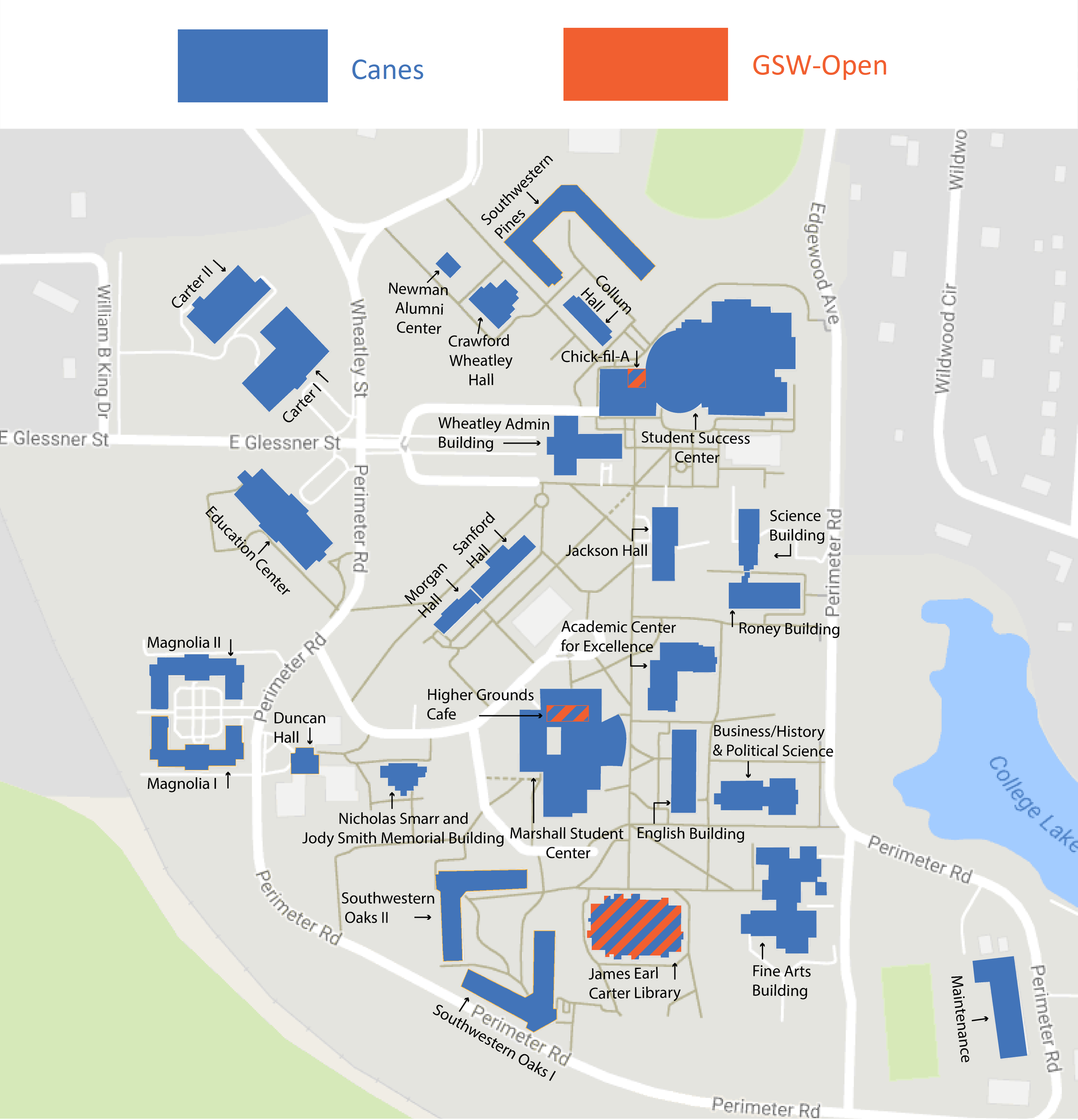
View Large Map
